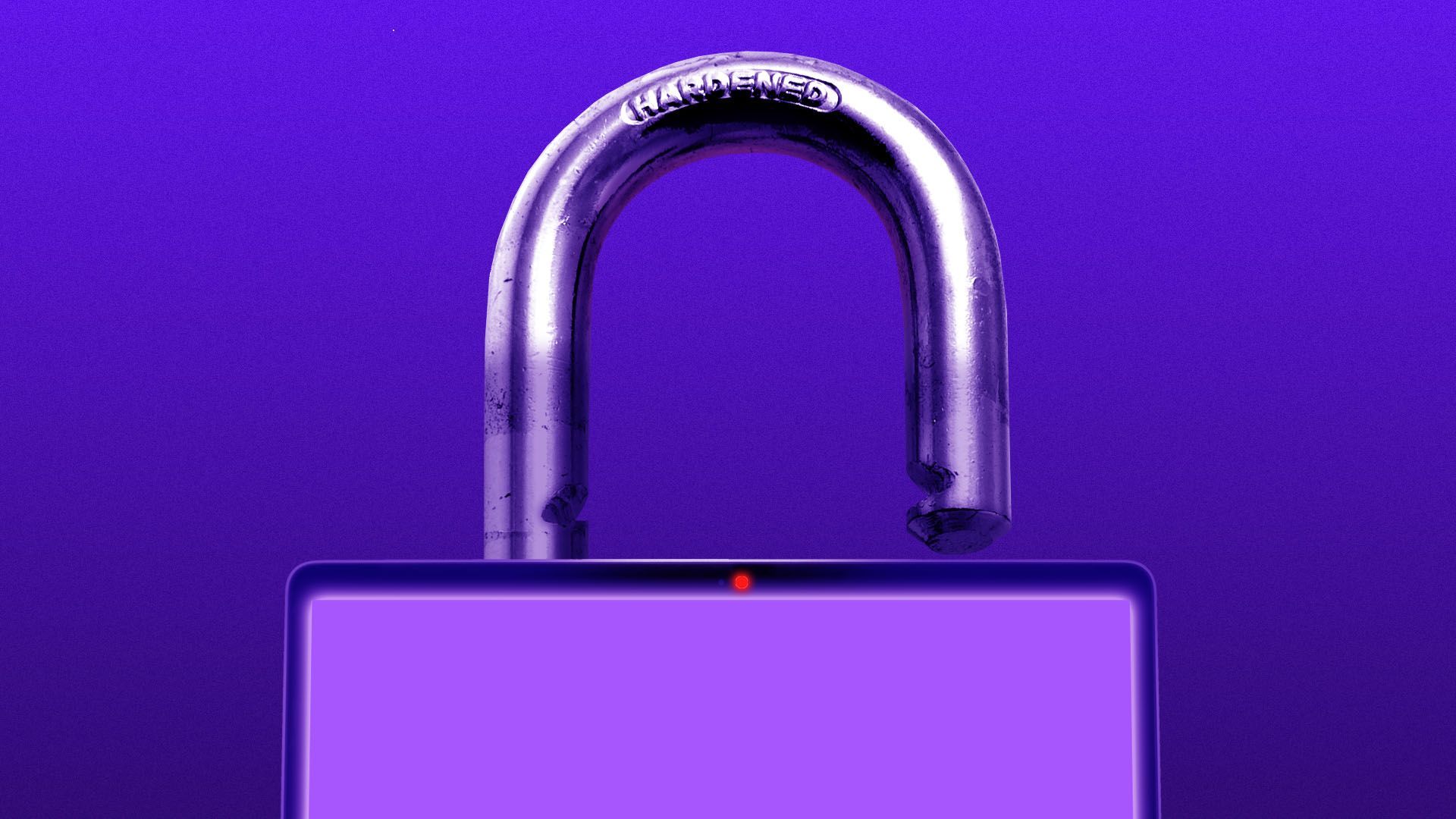
Date: June 20, 2025
Source: Axios Cybersecurity Report
1. Unprecedented Scale: What Makes This Leak So Alarming
This leak is not the result of a single hack. Instead, it is a massive merging of at least 30 separate datasets, some containing billions of credentials apiece. The findings from Cybernews and corroborated by AP News, Axios, Business Insider, CBS News, and more indicate that this is the largest credential compilation ever discovered 4.
Coined a “blueprint for mass exploitation” by security experts, these datasets contain recent, well-structured credentials sent to a short-lived public exposure via unsecured storage and infostealer malware logs 5.
Analysts believe the true impact is far greater than the raw number: duplicates mean the affected user count is unknown, but this leak still represents an extraordinary threat 6.
2. How the Leak Happened
Infostealer Malware
Malicious software known as infostealers silently lurks on devices, harvesting saved passwords, session cookies, and authentication tokens. These malware often gain entry via phishing, malicious downloads, or unpatched vulnerabilities 7.
Data Aggregation
Once compromised information is pulled by malware, data brokers or cybercrime operators combine it into massive troves—sometimes spanning multiple services and sources. These compiled data sets were temporarily exposed online through weak container security before being discovered 8.
Not a Single Corporate Breach
No major platform—Google, Apple, Meta, Microsoft, Telegram—was directly hacked. Instead, leaked credentials often include login URLs for these services because users had saved them in browsers or apps, leading to misleading headlines about “breaches” 9.
3. What Platforms Are Included?
- Google services (Gmail, Drive, Photos, etc.)
- Apple ID and iCloud
- Meta’s Facebook and Instagram
- GitHub (developer platform)
- Telegram (messaging)
- Microsoft services, VPNs, government and corporate portals 10
Though these platforms weren’t compromised directly, inclusion of their login data makes impacted users vulnerable.
4. The Ongoing and Growing Risk
Credential Stuffing and Account Hijack
Attackers can automate logins using leaked credentials across dozens of sites. Successful logins lead to immediate takeover—and many users reuse passwords across platforms.
Phishing Mass Campaigns
With confirmed emails and platforms, phishing messages can be highly convincing and well-targeted—sending fake alerts prompting credential resets.
Identity Theft and Financial Fraud
Stolen accounts can be used to impersonate users, commit fraud, or open accounts in your name.
Securing Corporate Assets
Corporate or government login data in the leak raises the stakes even further, enabling business email compromise or targeted ransomware deployments 11.
5. What Experts Recommend
#1: Change Passwords Immediately
Prioritize sensitive accounts such as email, banking, cloud storage, and corporate portals. Avoid using previous or similar passwords 12.
#2: Enable Multi-Factor Authentication (MFA)
Enable 2FA on all accounts. Where possible, favor app-based (like Authy or Google Authenticator) or hardware tokens over SMS 13.
#3: Use a Password Manager
Tools like Bitwarden, 1Password, and Dashlane generate and store unique strong passwords. Google’s built-in manager now flags compromised passes 14.
#4: Adopt Passkeys and Passwordless Authentication
Google, Apple, Meta, Microsoft, and others are pushing passkeys—cryptographic login methods using biometrics or trusted devices—to eliminate password-cloud risks 15.
#5: Scan Devices for Malware
Run reputable antimalware tools like Malwarebytes. Avoid sideloading apps, pirated software, or clicking suspicious links 16.
#6: Monitor the Dark Web and Personal Data
Use tools like “Have I Been Pwned” or browser-added services. Google’s password manager also monitors leaked credentials and warns users 17.
#7: Review Account Activity Regularly
Check login logs, active sessions, recovery options, and personal data. Revoke unknown tokens or devices manually.
6. Long-Term Security Measures
- Adopt passwordless across all accounts: Platforms are converging fast on this model.
- Maintain minimal data retention: Reduce saved passwords in browsers and avoid automatic credential storage.
- Push for regulatory accountability: Breach notification laws—like GDPR, CCPA—should enforce secure cryptographic storage and rapid response.
- Educational campaigns: Natural user behavior must evolve—from simple passwords to cybersecurity awareness.
7. Historical Context & What Came Before
This is not the first mega-leak:
- RockYou2024: ~10 billion unique passwords leaked in a hacker forum.
- MOAB (Mother Of All Breaches), 2024: ~26 billion records across dark web sources.
- Earlier breaches like LinkedIn (2012), Adobe, and Dropbox have affected millions but now pale in comparison 18.
However, the current leak is distinct: the data is more structured, recent, and easier to weaponize—unlike decades-old dumps.
8. Technical Anatomy: What the Data Includes
Raw datasets often contain:
- Login URLs: e.g. accounts.google.com, appleid.apple.com
- Email/username + password
- Session tokens or cookies: Can bypass password resets
- Metadata: Creation dates, device contexts, OS, geolocation snippets 19
Presence of tokens and cookies makes this leak exceptionally dangerous, since even password changes may not invalidate all sessions 20.
9. Corporate Risk: Attackers Target Enterprises
Credentials linked to enterprise and government systems have reportedly been included. If reused or weak, they can facilitate:
- Business Email Compromise (BEC)
- Ransomware infection via credential reuse
- Network infiltration through Single Sign-On (SSO) compromise
Security operations teams should prioritize audit, enforce MFA, password hygiene, and proactive monitoring on critical infrastructure accounts.
10. Phishing 2.0: Weaponization at Scale
Attackers can craft hyper-targeted phishing using real password-data—for instance:
- “We noticed you changed your Apple password just now…”
- “Alert: Unrecognized login in Chicago.”
Contextualized threats and knowledge of past credential usage increase success rates in automated campaigns.
11. How Users Can Regain Control: Step-by-Step Guide
- Audit all important accounts (email, cloud, banking, work).
- Reset passwords using passphrases—mix case, symbols, >16 chars.
- Install 2FA on every account with authenticator apps or hardware keys.
- Deploy a password manager and retire reused or weak passwords.
- Remove stored credentials from browsers and system storage.
- Scan and clean devices using antivirus and anti-malware tools.
- Enable dark web monitoring and subscribe to alerts like “Have I Been Pwned.”
- Regularly review account sessions and revoke unknown access.
12. Platform Responses & Industry Trends
- Google: Advises passkeys, includes dark web monitoring and breach detection in its Password Manager 21.
- Apple: Promotes Face ID / Touch ID passkeys and encourages TVS usage 22.
- Meta: Urges 2FA activation via Privacy Checkup tool 23.
- GitHub: Enforces strong password guidance, 2FA, and token reuse prevention 24.
- Telegram: Uses SMS one-time passcodes, minimizing vulnerability 25.
13. Broader Implications: Toward a Passwordless Future
The recurring message from experts is clear:
- Passwords are obsolete. They’re easy to steal, reuse, brute-force, and phish.
- Infostealer domination. Malware that harvests passwords is scalable and stealthy.
- Passkeys, biometrics, hardware tokens. This is the future of login security.
- User behavior matters. Awareness, hygiene, and education can’t be overlooked.
This leak may be a pivot point—as organizations and individuals accelerate adoption of modern authentication.
14. Real-World Use Cases & Anecdotes
Security professionals shared several real-world scenarios:
- One user had their corporate VPN credentials reset after infostealer logs appeared online.
- Another saw targeted phishing emails referencing their "Google password reset"—but this came from info in the leak.
- In government networks, reused passwords exposed in private data led to immediate SSO lockdowns and forced multi-factor rollout.
15. Future-Proofing Yourself & Your Organization
- Mandate MFA and password manager use for all employees.
- Deploy endpoint detection and response (EDR) tools to monitor unauthorized software or credential exfiltration.
- Perform simulated phishing drills to test awareness and improve email security.
- Enforce session token expiry after incident detection, even for browser tokens.
- Educate users on passkeys and passwordless during onboarding and training sessions.
16. Summing It Up: Preparedness Over Panic
The 16 billion credential leak signals a critical cybersecurity fault line—massive scale, active malware use, and growing threat sophistication. While this leak offers a window for exploitation, **proactive defense is still effective**.
By implementing solid cyber hygiene—changing passwords, enabling MFA, using passkeys/passwordless, and cleaning devices—you can significantly reduce risk. For enterprises, integrating token policies, EDR, phishing simulations, and instant response systems can seal off tactics leveraged by attackers.
Welcome to the next era of cybersecurity—where staying one step ahead matters more than ever. Let this moment be your turning point.
